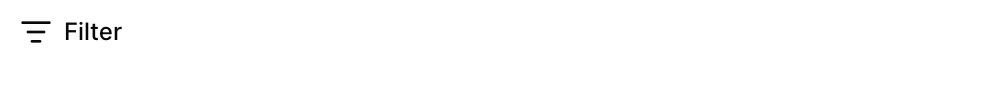
Examples
Using filters
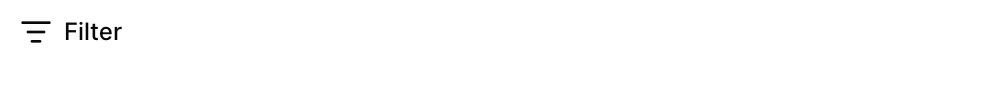
Using Inline SQL
Custom Title
Attributes
Unique identifier for the filter component
Additional CSS classes to apply
ID of the table to filter
Custom title text for the filter button (defaults to “Filter”)
Default conjunction between filters (AND or OR)Allowed values:
ANDOR
Array of column IDs to filter on. If not provided, all columns are available for filtering
Array of custom labels to display instead of column names. Must match the order of the columns array.
Whether to show a clear button to remove all filters
When set, string filters will only show values that have at least this many records, and filters will always use AND conjunction
When false, string filters will only allow selecting a single value instead of multiple values
An object with column names as keys and this filter’s initial value for that column as the value
An array containing column names that always require a selection. Only supports text columns.
Set the width of this component (in percent) relative to the page width
Using the Filter Variable
Reference this filter using{{filter_id}}. The value returned depends on where you use it.
| Context | Default Property | No Selection | Result |
|---|---|---|---|
| Inline SQL query | .filter | true | category = 'Electronics' AND total_sales > 1000 |
where attribute | .filter | true | category = 'Electronics' AND total_sales > 1000 |
| Text / Markdown | .filter | true | category = 'Electronics' AND total_sales > 1000 |
Available Properties
You can also access specific properties using{{filter_id.property}}:
.filter
Returns a complete SQL filter expression combining all active filter conditions. Returnstrue when no filters are active.
category = 'Electronics' AND total_sales > 1000
