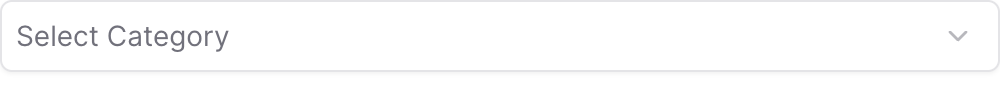
Examples
Using filters
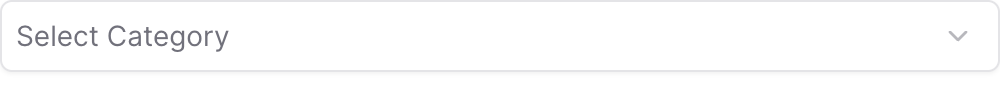
Using where
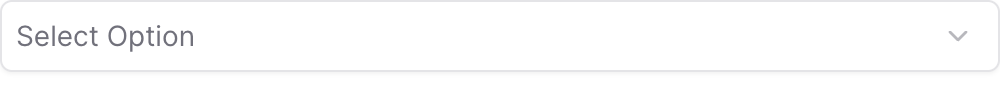
Using Inline SQL
Attributes
The id of the dropdown to be used in a
filters propName of the table to query
Array of filter IDs to apply when querying for dropdown options
Column name to use as the value for each option, and the column to filter by when this dropdown’s
id is used in the filters prop of a chartColumn name to use as the label for each option
List of options to display in the dropdown
Text displayed above the dropdown
Information tooltip text
URL to link the info text to (can only be used with info)
Create a custom link title for the info link, placed after the info text (can only be used with info_link)
Icon to display in the dropdown triggerAllowed values:
trending-uptrending-downclockcalendarcheckxinfoalert-circlehelp-circleeyeeye-offuseruserssettingscogplusminusupdownrightleftstarheartsearchfilefile-texthomemailfiltersharebelltrashcredit-cardglobekeycroissantmaprotaterewindbankreceiptactivitychart-columnchart-piechart-no-axes-combinedgoalrockettrophyapplecookiedonutbeefcakesouputensilsmilknutpyramidtrianglearrow-downarrow-leftarrow-rightarrow-upchevron-downchevron-leftchevron-rightchevron-upchevrons-downchevrons-leftchevrons-rightchevrons-upmenuexternal-linkcheck-circlex-circleedittrash-2copysavedownloaduploadsendrefreshredoundofolderfolder-openimagefile-imageuser-plususer-minususer-checklockunlocklog-inlog-outmessage-squaremessage-circlephonephone-callbell-offvideovideo-offplaypausestopskip-backskip-forwardvolumevolume-1volume-2volume-offvolume-xbookmarktaglinkunlinkshare-2alert-triangleloadermore-verticalmore-horizontalgridlistmaximizeminimizezoom-inzoom-outthumbs-upthumbs-downshopping-cartdollar-signcameraprintermonitorsmartphonelaptopcalculatorcloud-sun-rainsun-snowthermometer-sunthermometer-snowflakecloudycloud-rain-windcloud-rainwindsuncloud-snowthermometercloud-drizzlecloud-suncloudcloud-lightningsnowflakeflameatomfuelmagnetfactorytree-deciduouswaypointsplugdambattery
Initial selected value(s)
Automatically select the first option when the component loads
Placeholder text displayed when no value is selected
Includes a search input within the dropdown menu
Allows multiple selections
Includes a clear button to unselect the selected value(s)
Column name(s) with optional direction (e.g. “column_name”, “column_name desc”)
Custom SQL WHERE condition to apply to the query. For date filters, use date_range instead.
Set the width of this component (in percent) relative to the page width
Using the Filter Variable
Reference this filter using{{filter_id}}. The value returned depends on where you use it.
The examples below show values for three scenarios:
- No selection
- Single select: “Electronics” selected
- Multi select: “Sports” and “Home” selected (when
multiple=true)
| Context | Default Property | No Selection | Single Select | Multi Select |
|---|---|---|---|---|
| Inline SQL query | .selected | '' | 'Electronics' | ('Sports', 'Home') |
where attribute | .selected | '' | 'Electronics' | ('Sports', 'Home') |
| Text / Markdown | .literal | Electronics | Sports, Home |
Available Properties
You can also access specific properties using{{filter_id.property}}:
.filter
Returns a complete SQL filter expression ready to use in WHERE clauses. Returnstrue when no value is selected.
| No Selection | Single Select | Multi Select |
|---|---|---|
true | category = 'Electronics' | category IN ('Sports', 'Home') |
.selected
Returns the selected value(s) wrapped in quotes, suitable for SQL comparisons. Returns an empty string when no value is selected.| No Selection | Single Select | Multi Select |
|---|---|---|
'' | 'Electronics' | ('Sports', 'Home') |
.literal
Returns the raw unescaped selected value(s), useful for display in text or dynamic column selection.| No Selection | Single Select | Multi Select |
|---|---|---|
| “ | Electronics | Sports, Home |
.label
Returns the display label for the selected option(s). Falls back to the value if no label is defined.| No Selection | Single Select | Multi Select |
|---|---|---|
| “ | Electronics | Sports, Home |
.fmt
Returns the format string associated with the selected option. For multiple selections, returns the first format.| No Selection | Single Select | Multi Select |
|---|---|---|
| “ | usd | usd |

